Console Screen
This page provides information and notes about the Console Screen.
The Console Screen is a screen that outputs WMX3 internal error codes or internal log information.
Information output to the Console Screen
The WMX3 Library functions return the error codes of the Motion or error codes of the Platform indicating processing success or failure to the calling program.
In addition, there is Error codes output to the console screen, mainly for the WMX3 engine and platform modules.
In the following cases, messages and error codes are output to the screen.
When an abnormality occurs in the WMX3 engine, the engine outputs an error code to the screen with an error message. In addition to the error code, it may also output a record of the operation of the engine as required for technical support. By changing the MessageLevel in the Module.ini, more information will be output.
When an abnormality occurs in the EtherCAT platform, the platform outputs an error code to the screen with an error message. In addition to the error code, it may also output a record of the operation of the engine as required for technical support. By changing the MessageLevel in the ec_network.def, more information will be output. Other platforms than the EtherCAT platform also have such specifications.
WMX3Api class PrintToServerConsole function outputs any specified message to the screen. The function is used for debugging and tracing applications.
If PrintLog is set to 1 in Module.ini, the WMX3 engine operation records will be output to the screen when the engine is stopped.
If PrintLog is set to 1 in ec_network.def, the EtherCAT platform operation records will be output to the screen when the platform stops communicating.
Console Screen for each product
WMX3 RTX 3.x Version
In the case of WMX3 RTX 3.x Version, RTX Server Console is its screen.
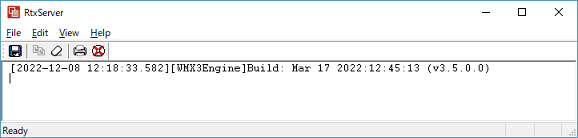
WMX3 RTX 4.x Version
In the case of WMX3 RTX 4.x Version, RTX Subsystem Output is its screen.
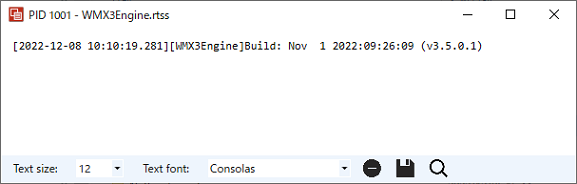
WMX3 Windows Version
In the case of WMX3 Windows Version, standard output destination (generally the command prompt screen) is its screen.
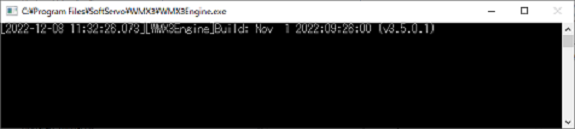
Notes when outputting logs to the Console Screen from an application compiled with RTX SDK
Please note the blocking time of functions performing output to the Console Screen. Depending on the volume and frequency of logs, the function can affect the deterministic behavior of the application.