Hot Connect
Hot Connect is an EtherCAT feature for changing topologies while the system is operating without requesting to stop communication.
The following table contains Hot Connect operation related settings.
Name |
Description |
Valid Values |
Default |
|---|---|---|---|
TurnOffOnTopoChange |
Automatically stop communication when the topology of the network changes while in the communicating state. |
0: Off 1: On |
0 |
HaltOnReverseSlave |
When the networks information are different from the ones defined by user, the communication cannot be start. |
0: Off 1: On |
0 |
TurnOffOnTopoChange:
Automatically stop communication when the topology of the network changes while in the communicating state.
Example:
TurnOffOnTopoChange = 1
HaltOnReverseSlave:
Start communication will fail if a reversed connected slave is detected. A slave is considered as reversed connected when:
1) A frame does not pass the PU (Processing Unit) which is logically located between port 0 and port 3 when this frame passes through this slave for the first time. 2) When only one port is connected but the connected port is not port 0.
Following are the examples of reversed slave:
1) Slave 2 is reversed connected.
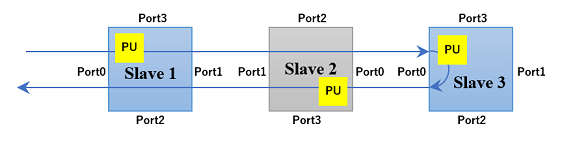
2) Slave 3 is reversed connected.
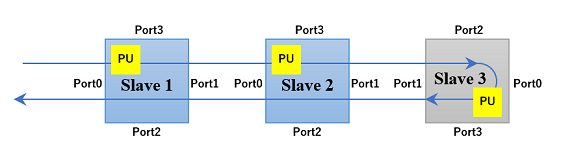
Example:
HaltOnReverseSlave = 1