Cyclic Mode
The following table contains cyclic mode operation related settings.
Name |
Description |
Valid Values |
Default |
|---|---|---|---|
CommCycle |
Communication period. |
8000: 8ms 4000: 4ms 3000: 3ms 2000: 2ms 1000: 1ms 500: 500us 250: 250us 125: 125us |
1000 |
CycleMode |
How many cycles after which master starts to process the sent frame. |
0-3 |
1 |
TransmitTimeout |
The wait time before determining a packet as having timed out. |
>= 500, Unit: us |
500 |
CommCycle:
Set the communication period in units of us.
Example:
CommCycle = 250
CycleMode:
Specify how many cycles after which the master starts to process the sent frame.
When CycleMode = 0, the master will wait until the frame is received or the timeout period elapses (set by TransmitTimeout with a default value of 500us) in the same cycle, and then process the received frame. When the propagation delay is large, the master has to wait and do nothing until the frame comes back, which will leave less time for frame processing and synchronous processing of other modules.
When CycleMode is set to 1, 2 or 3, the master will send the frame and does not wait for it to come back. After the frame is sent, the master will start to process the received frame sent n (1, 2 or 3) cycle(s) ago. The frame sent in this cycle will be processed after n (1, 2 or 3) cycle(s).
The processing for different CycleMode values is shown in the following figure:
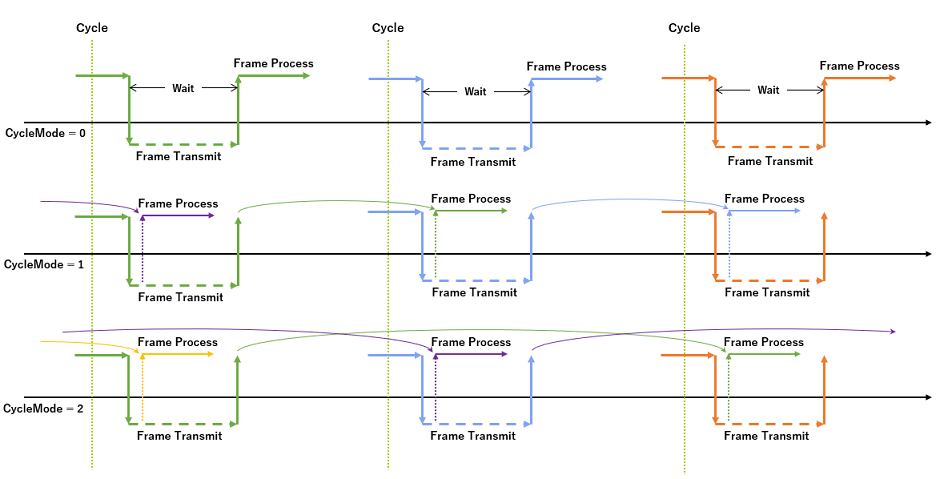
Example:
CycleMode = 1
TransmitTimeout:
The wait time before determining a packet as having timed out and give up waiting. When this occurs, EcPlatform will consider the packet to be dropped and start the error handling.
Example:
TransmitTimeout = 600